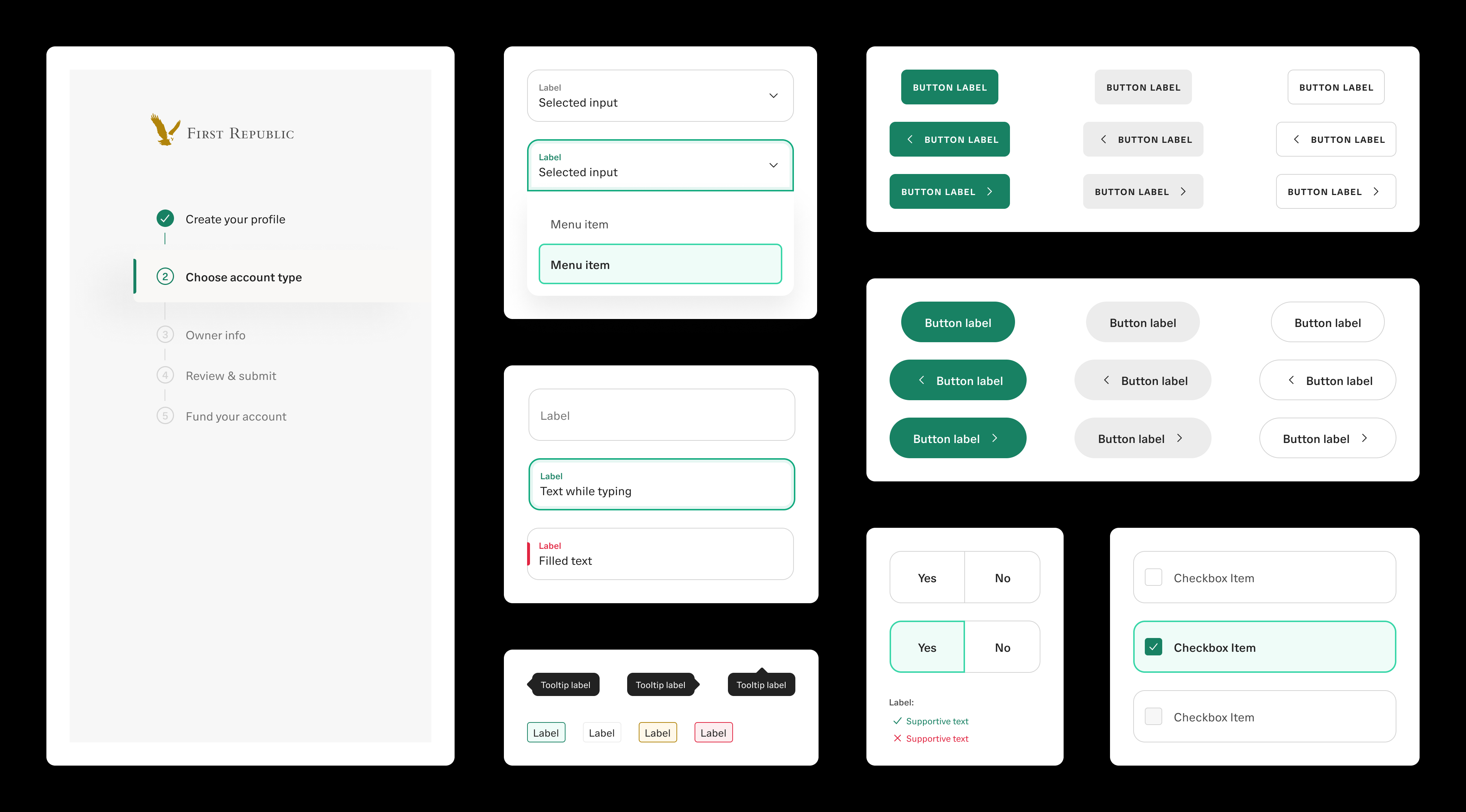Digital Account Application
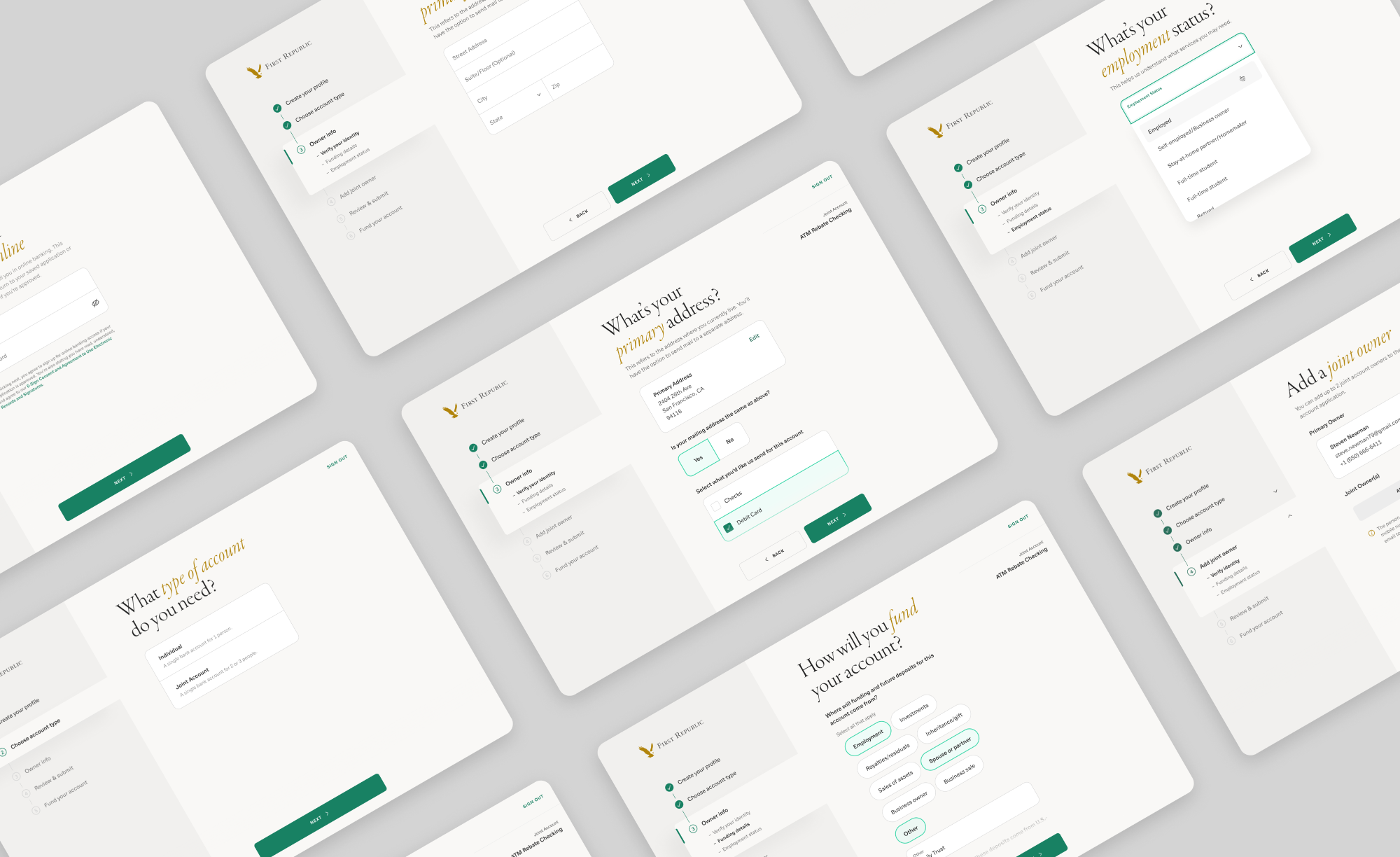
Designed by Alphie Chen
Type: UX/UI Design
Type: UX/UI Design
Founded in 1985, First Republic Bank was a commercial
bank and provider of wealth management services
headquartered in San Francisco.
“It's a privilege to serve you” is the apropos tagline for
First Republic Bank, as they're known for exceeding
expectations and serving clients in unexpected ways.
The previous First Republic’s digital account application
flow had several problems that resulted in a high drop-off
rate. As a result, the entire flow needed to be redesigned
to address these problems, making it more user-friendly
and easier for clients to open an account online, ultimately
reducing the drop-off rate.
As a product designer at First Republic, my role was
to redesign the digital account application. This page
highlights three major redesigns I worked on:
the progress indicator, account type selection, and
address validation.
Additionally, it showcases the reusable components
we added to the design system for consistency across
other banking products.
bank and provider of wealth management services
headquartered in San Francisco.
“It's a privilege to serve you” is the apropos tagline for
First Republic Bank, as they're known for exceeding
expectations and serving clients in unexpected ways.
Project Overview
The previous First Republic’s digital account application
flow had several problems that resulted in a high drop-off
rate. As a result, the entire flow needed to be redesigned
to address these problems, making it more user-friendly
and easier for clients to open an account online, ultimately
reducing the drop-off rate.
My Role
As a product designer at First Republic, my role was
to redesign the digital account application. This page
highlights three major redesigns I worked on:
the progress indicator, account type selection, and
address validation.
Additionally, it showcases the reusable components
we added to the design system for consistency across
other banking products.
Progress Indicator
Before

After
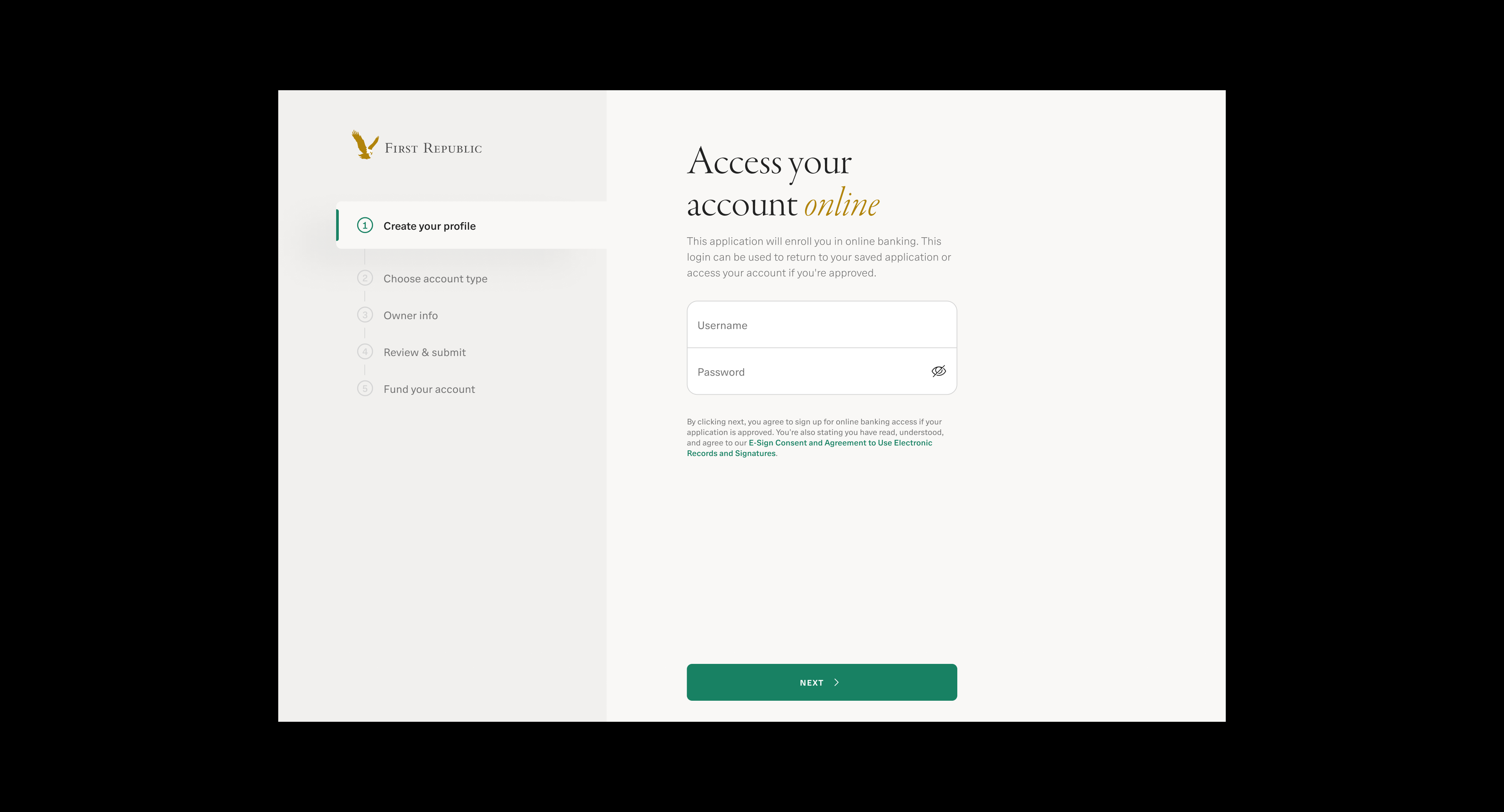
Problem
Problem
The previous digital account application flow has a high
abandon rate because most of the pages are long
scrolling pages and don’t have a progress bar to show
applicants what step they’re on. Therefore, lots of
applicants often drop the application because they get
impatient and think there are still tons of steps to
be completed.
Goal
Reduce the drop-off rate of digital account application.
Solution
Introduce a progress bar and break down the flow into
six steps: Create your profile, Choose account type,
Owner info, Review & submit, and Fund your account.
Choose Account Type
Before
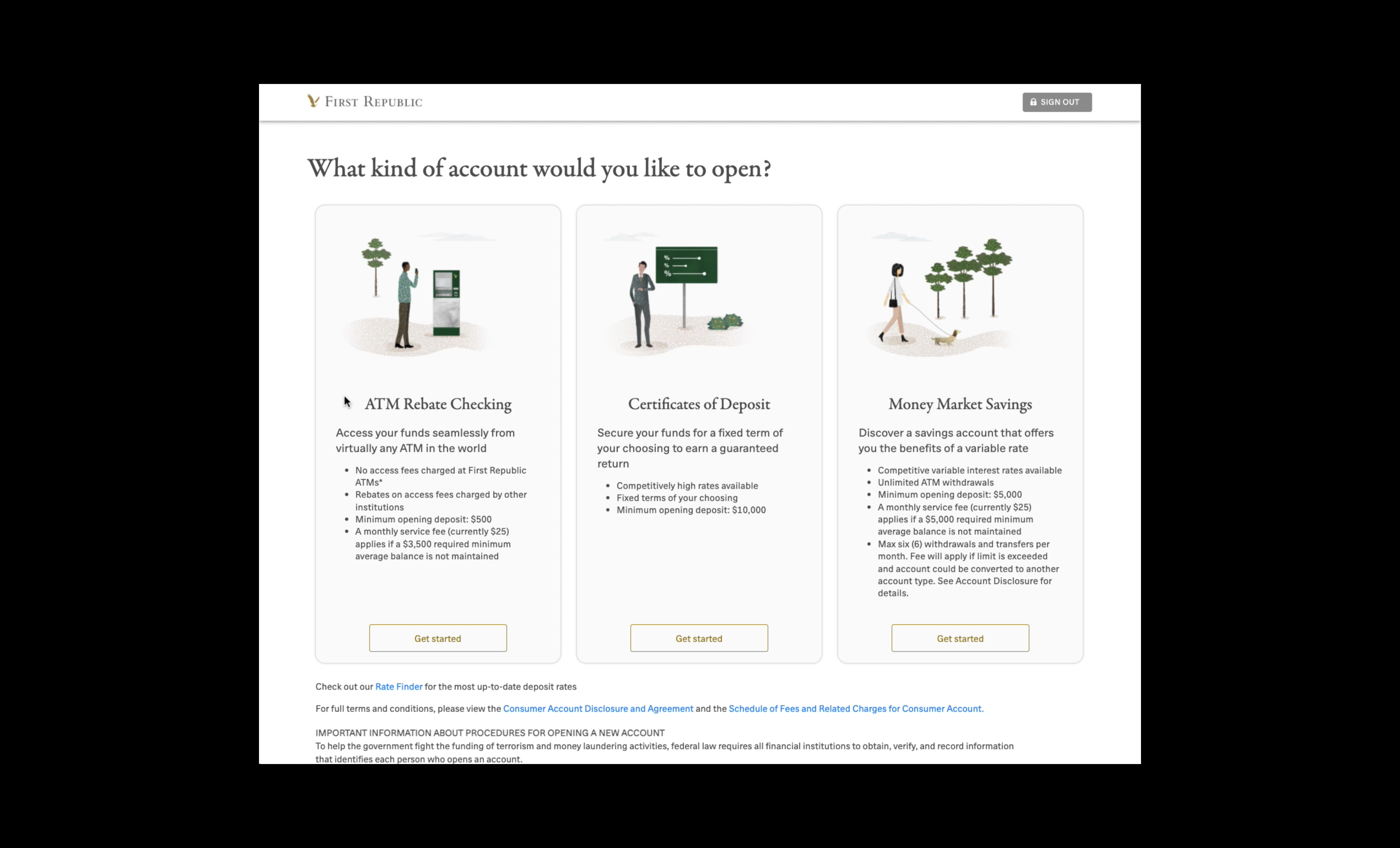
After
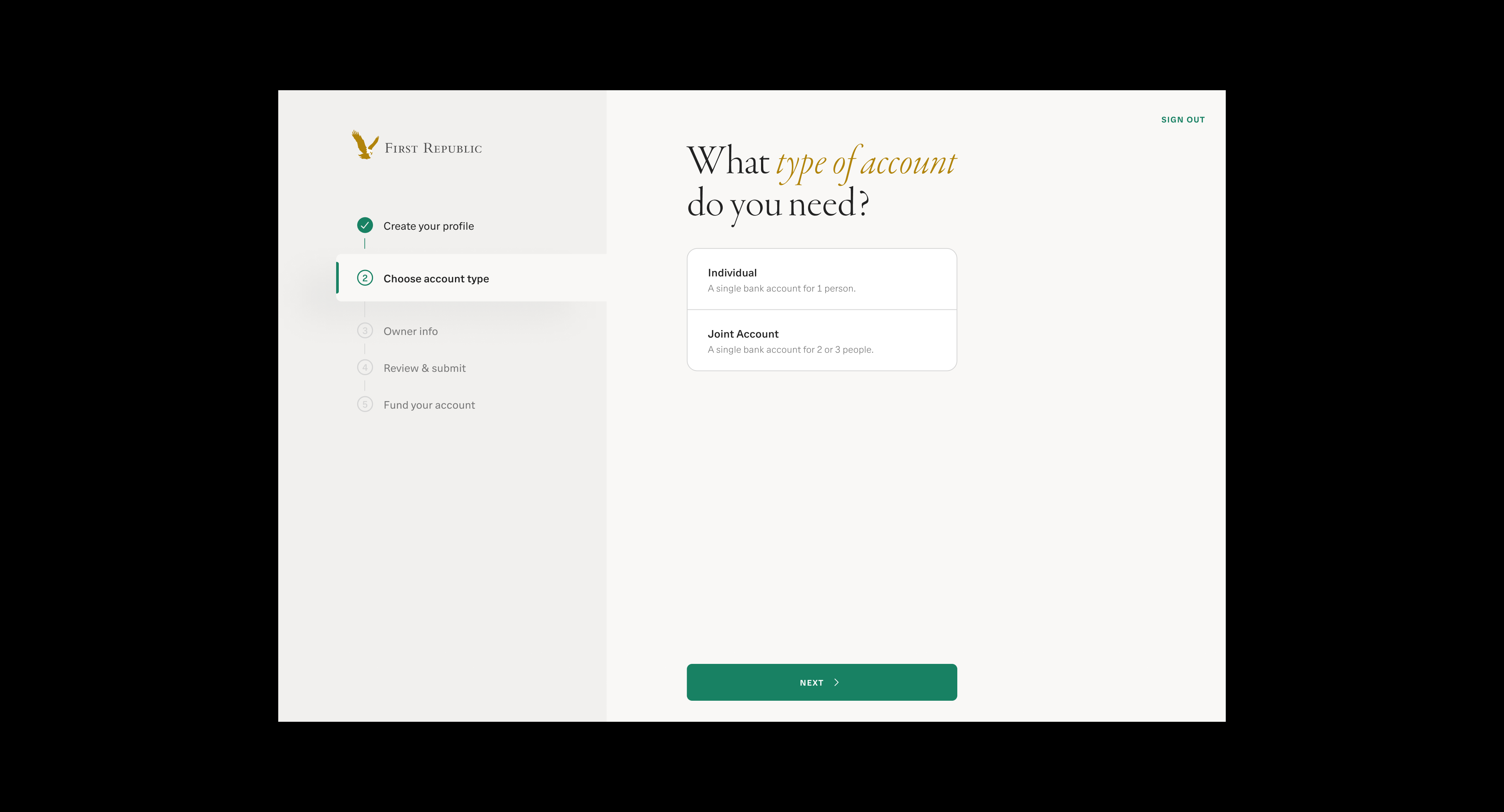
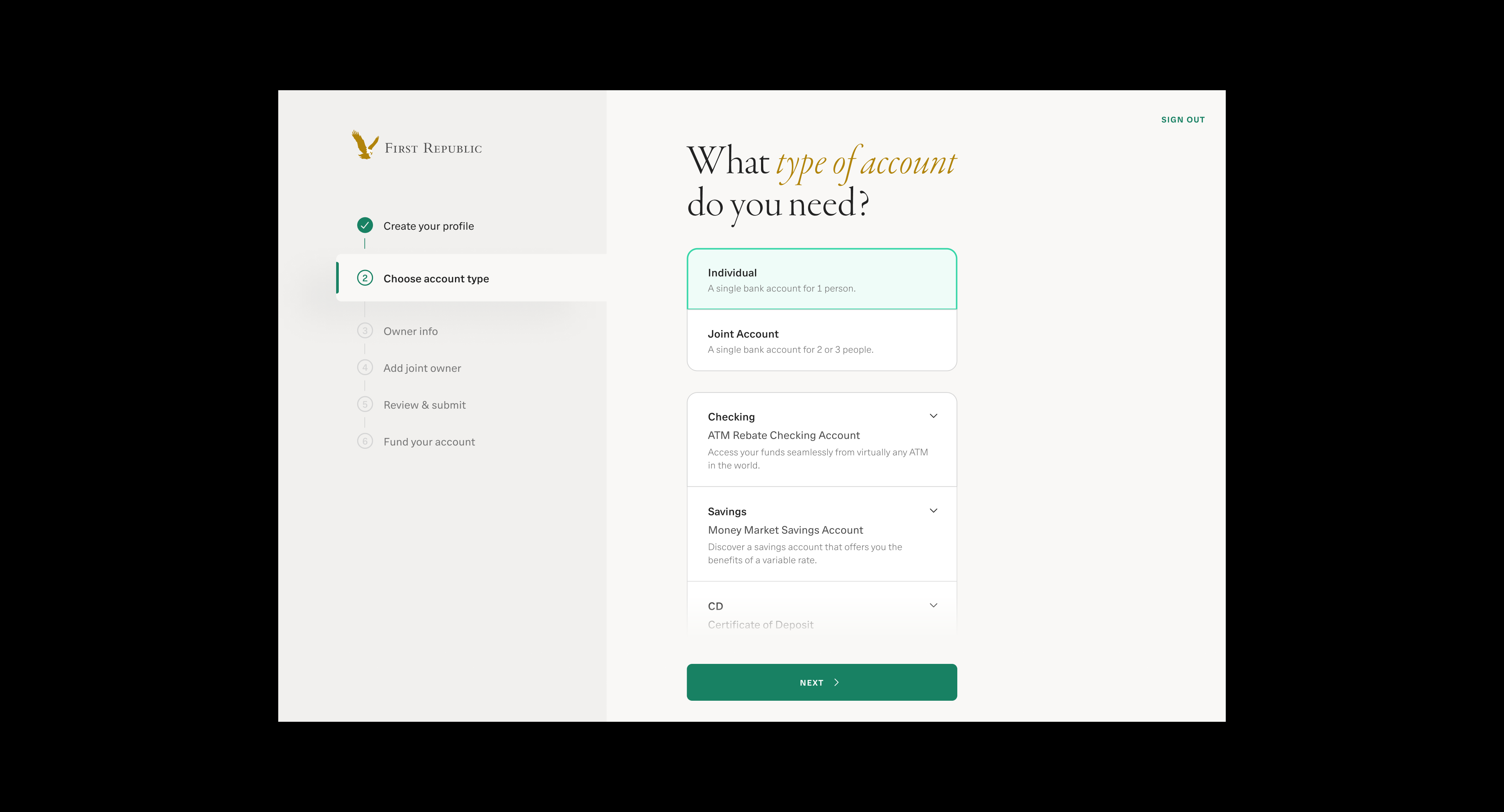
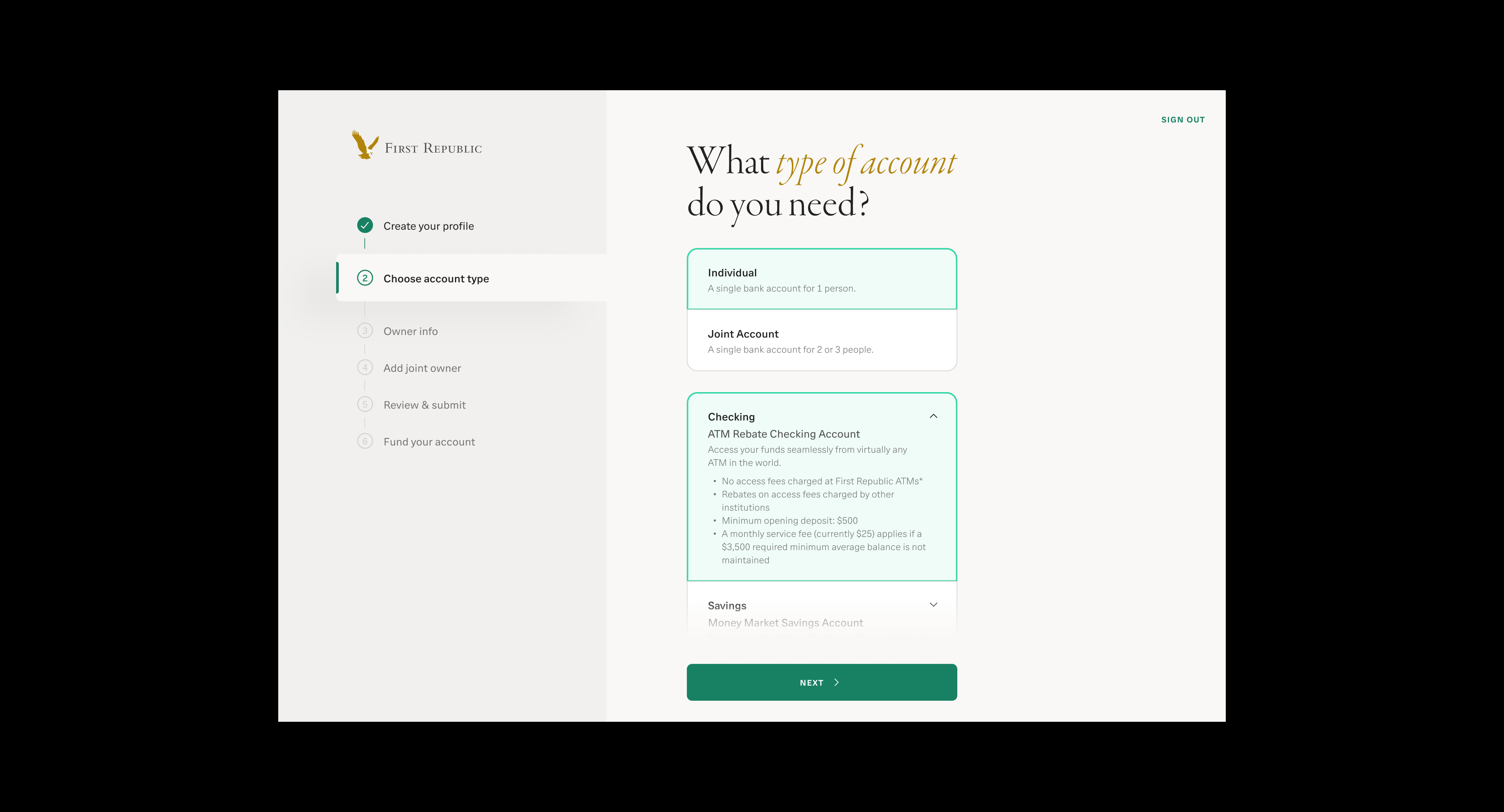
Problem
Problem
The previous product selection page only displays three
types of individual accounts—checking, savings, and
CDs—and doesn’t indicate that First Republic also offers
these as joint accounts.
Goal
Clearly indicate that First Republic offers checking,
savings, and CDs for both individual and joint accounts.
Solution
In the redesign, applicants first choose whether they
want to open an individual or joint account, and then
select the type of account they’re interested in.
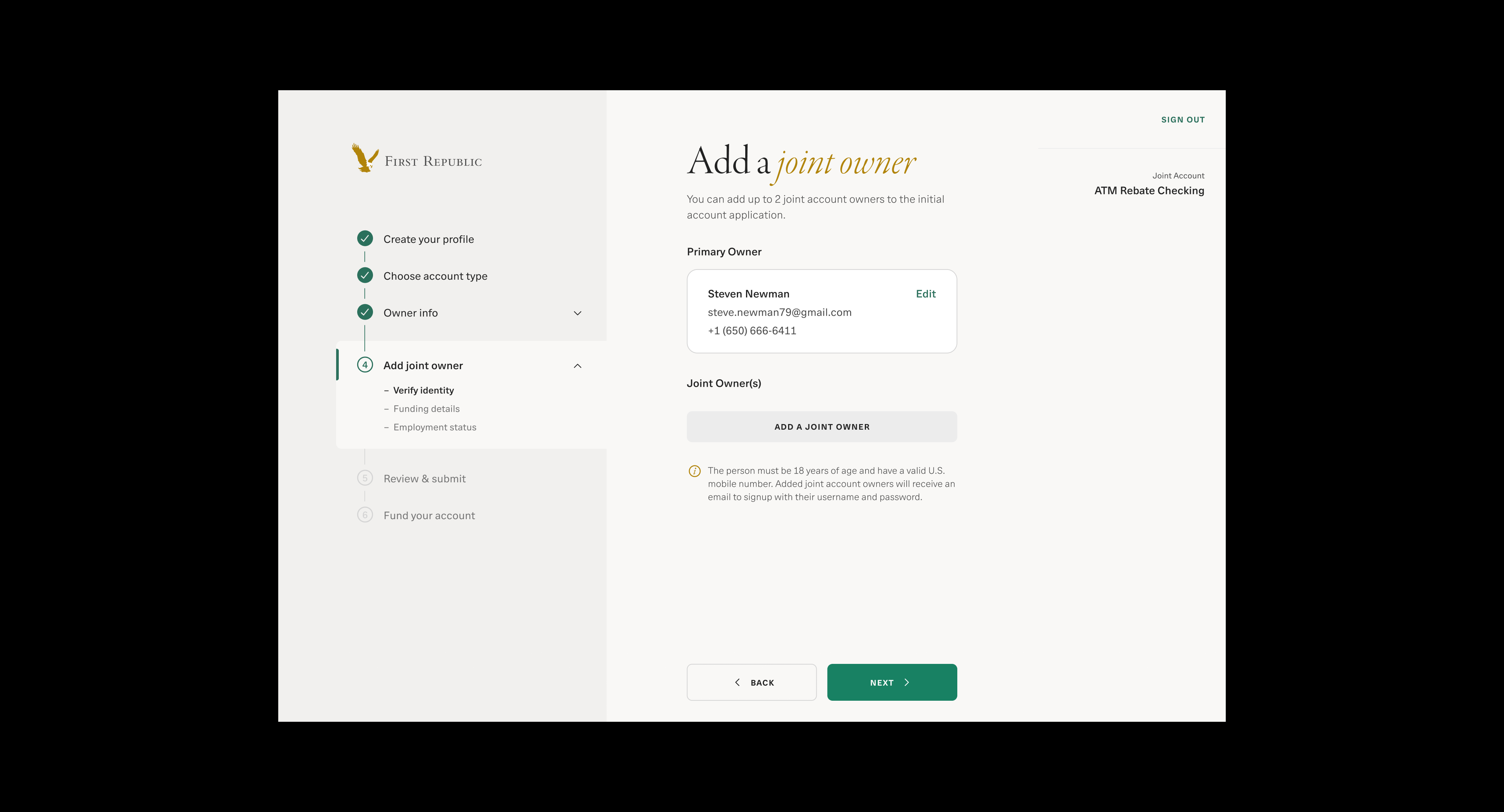
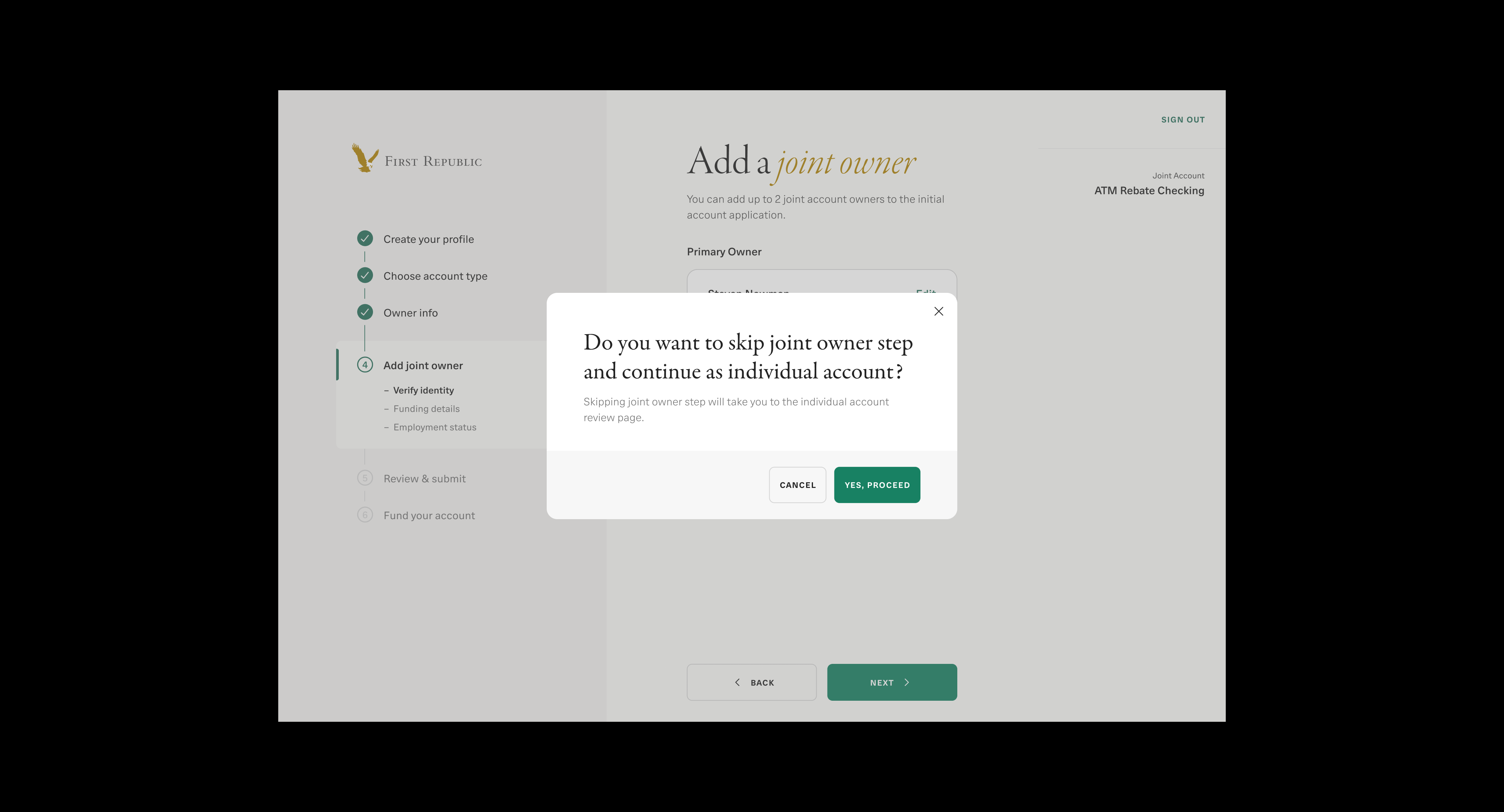
If the applicants select an individual account,
an additional step—"Add Joint Owner"—will appear in
the progress indicator, giving them the flexibility to add
1–2 joint owners later if they change their mind. If they
choose to skip the joint owner step, a pop-up will appear
to confirm their decision.
If the applicants select an individual account,
an additional step—"Add Joint Owner"—will appear in
the progress indicator, giving them the flexibility to add
1–2 joint owners later if they change their mind. If they
choose to skip the joint owner step, a pop-up will appear
to confirm their decision.
an additional step—"Add Joint Owner"—will appear in
the progress indicator, giving them the flexibility to add
1–2 joint owners later if they change their mind. If they
choose to skip the joint owner step, a pop-up will appear
to confirm their decision.
Address Validation
Before

After

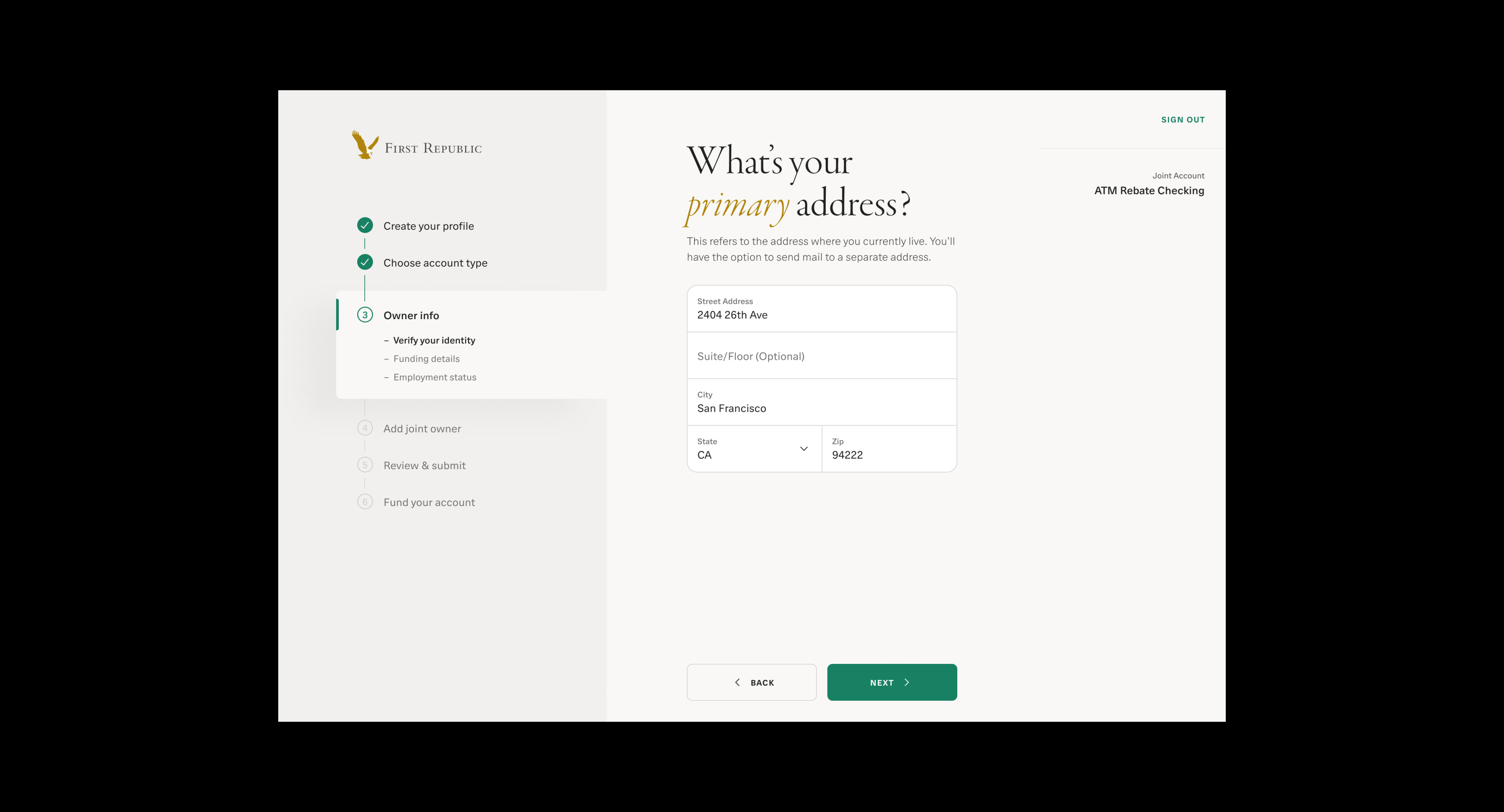

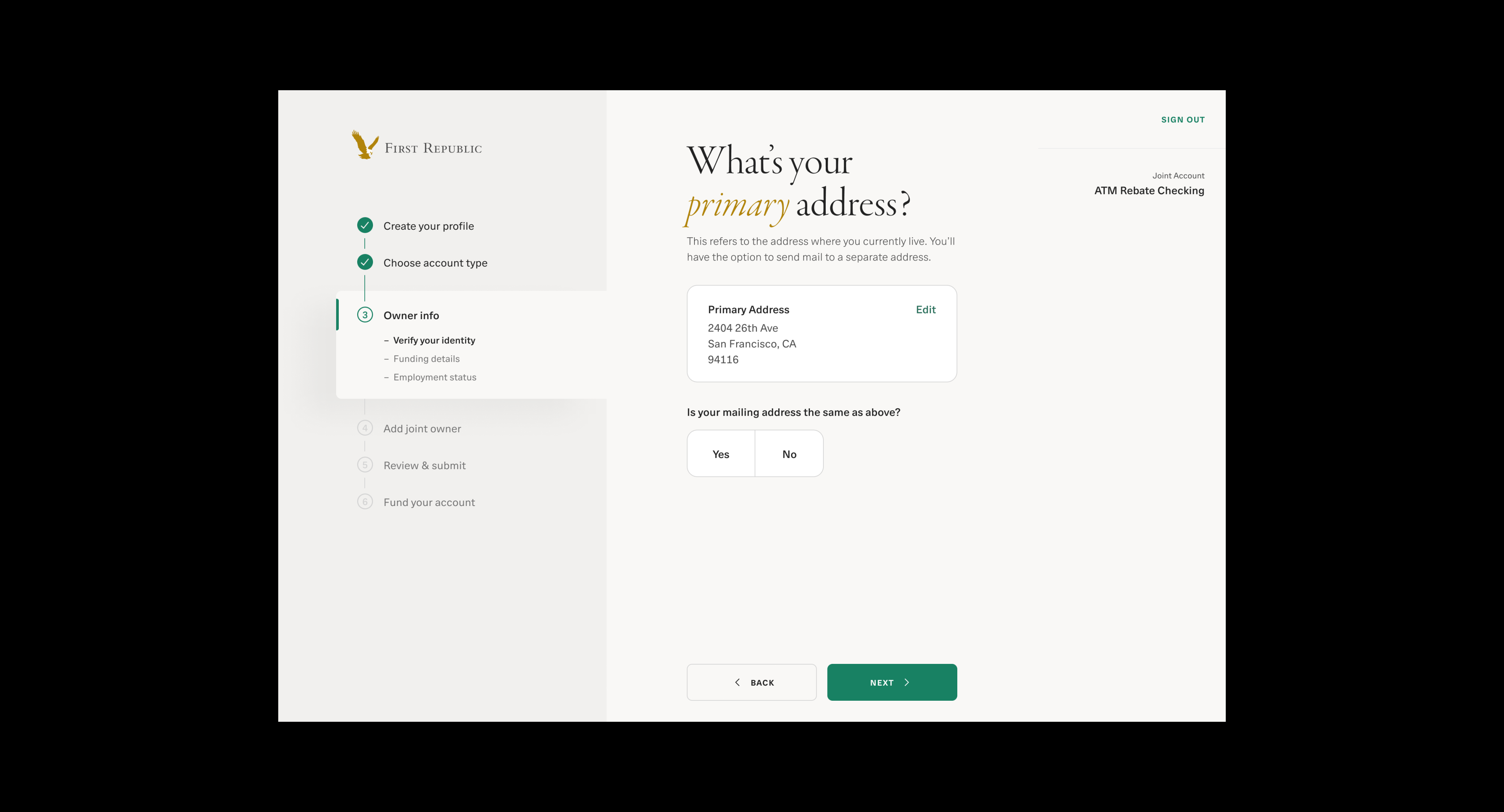
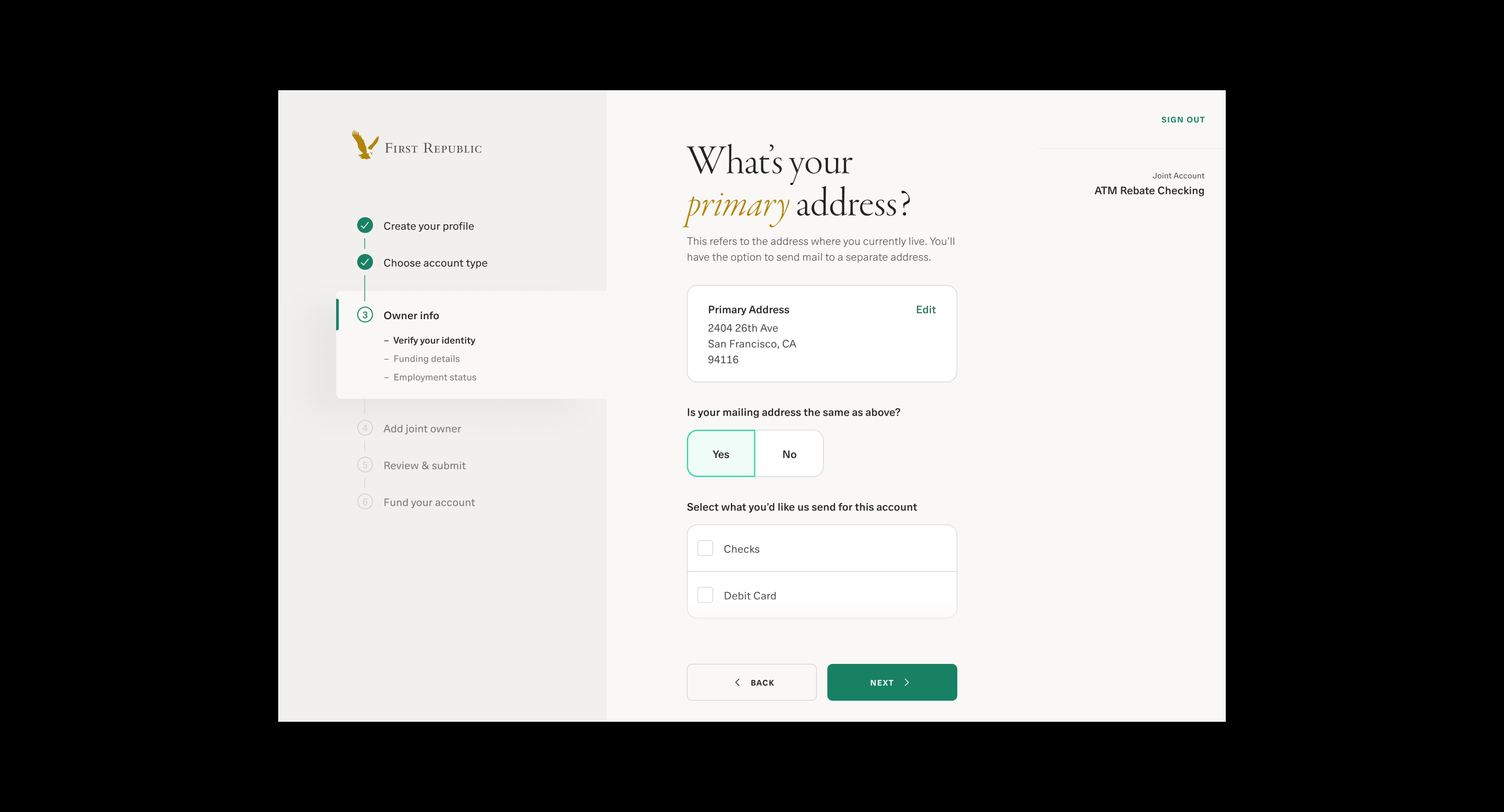
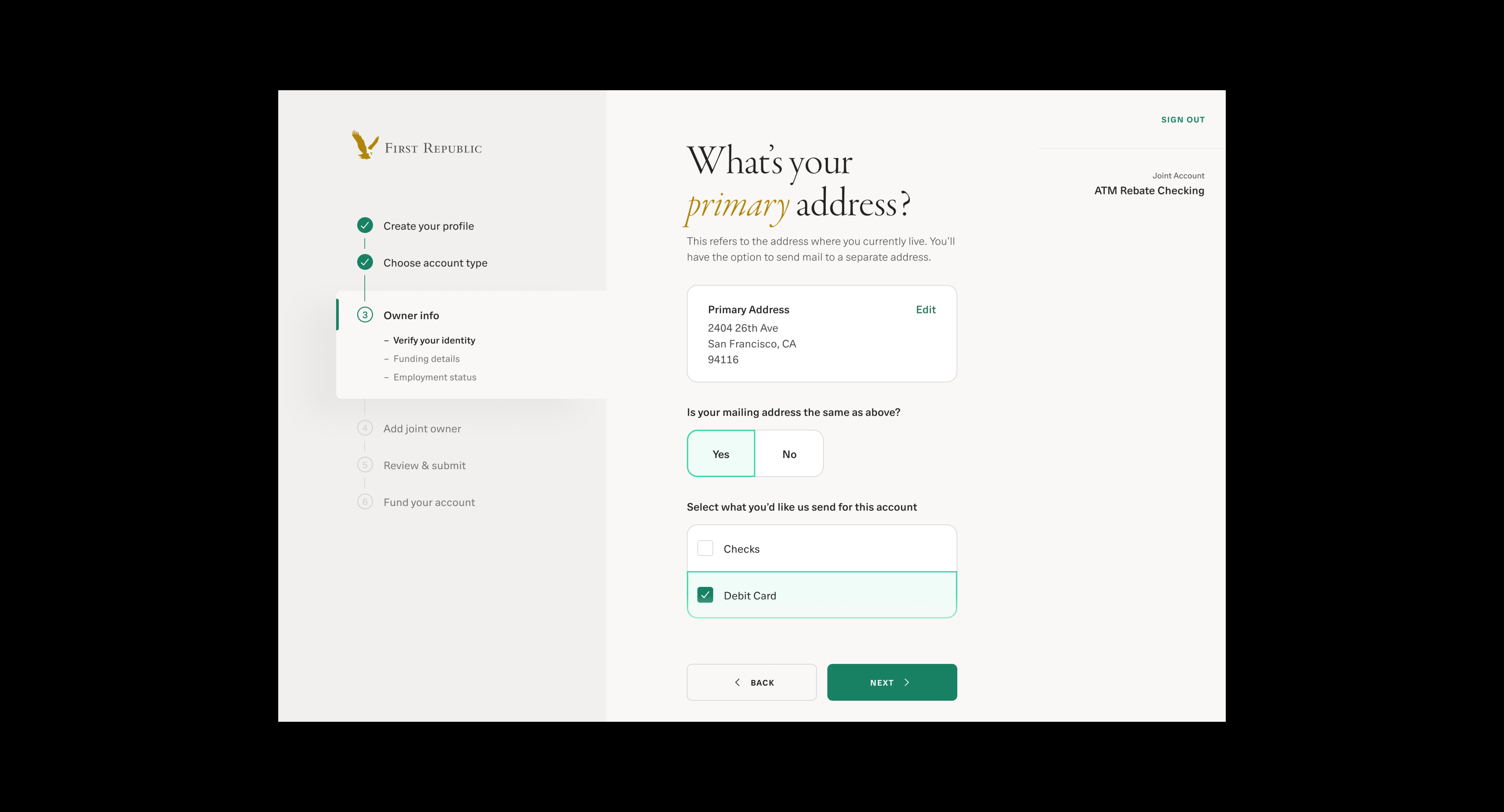
Problem
Bankers have noted that digital account application
without validation, results in a higher rate of
input of
invalid addresses either for mailing or legal purposes.
They also have noted a reduced match strength on
address fields for risk-scoring external funding
transactions.
Goals
1. Ensure user inputs adhere to bank policy on
addresses for legal and mailing purposes.
2. Limit input of false or undeliverable addresses.
3. Reduce banker efforts to correct address errors.
4. Increase match probability within the funding
risk model.
Solution
Implement address validation service to distinguish
different use cases for the primary address.
There are 5 different use cases below.
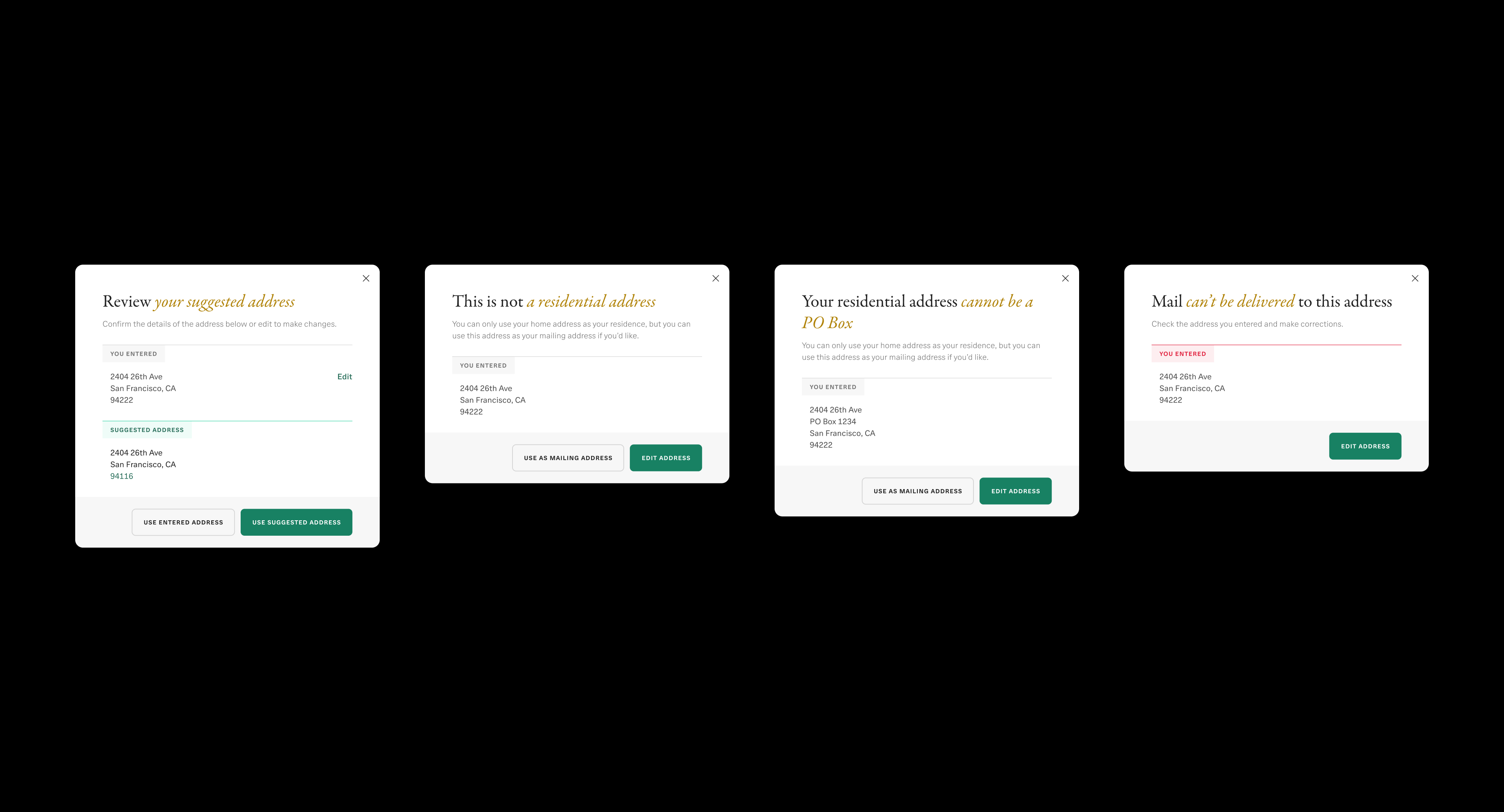
Use Cases
1. Happy path
When everything is correct user won’t see any pop-ups
showing up and
the user will get to the next
page right away.
2. Suggested address
If the address provided by the user has a typo or wrong
zip code,
there will be a pop-up listing the entered
address and the suggested address
validated by USPS.
3. Non-residential address
If the entered address is a business address, there will
be a pop-up shows that “This is not a residential
address”. Only a home address can be used as
the
primary address, but applicants can use that as the
mailing address if they’d like.
4. PO box address
If the entered address is a PO box address, there will be
a pop-up shows that “Your residential address cannot
be a PO Box”. Only a home address can be used as
the
primary address, but applicants can use that as the
mailing address if they’d like.
5. Undeliverable address
If the entered address is unknown or deceased, there
will be a
pop-up shows that “Mail can’t be delivered to
this address”.
Reusable Components